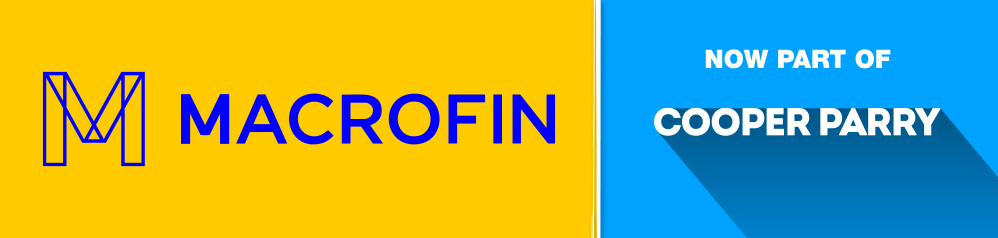Outgrowing Xero? Prepare your business for ERP success
Xero is an excellent entry-level accounting solution for single-company businesses looking to manage their finances. However, as your business grows and begins to face more complex scenarios – such as multi-company setups, multi-currency transactions, or intricate financial reporting – Xero’s limitations will eventually become a problem, as it just isn’t what Xero is built for.
Of course, there are ways to manage these more complicated scenarios with Xero, but they require a myriad of different apps and plug ins – which usually result in more time being spent by your team to gain visibility, higher risk of error and minimal scope for financial analysis.
Whether you are currently using Xero and facing these frustrations, or you are planning to expand your operation, it is crucial you know what options are available and things to consider to get the most out of your finance systems.
ERP (Enterprise Resource Planning) systems are designed to unify various business processes and data into a single platform, enabling greater efficiency, scalability, and decision-making capabilities.
However, successfully transitioning from Xero to an ERP solution requires careful planning and strategic readiness. At MacroFin, we believe that “Fail to Plan, Plan to Fail” perfectly encapsulates the importance of preparing for ERP, especially for Xero users who are ready to take their business to the next level.
Why Pre-ERP Readiness is Crucial
The Pre-ERP process is not just about choosing software; it’s about understanding how your business operates today, identifying gaps in your current system (like Xero), and preparing for the future.
Without proper planning, companies risk selecting an unsuitable system, encountering operational disruptions, or facing cost overruns. In our experience, these are the key things to consider when approaching your Pre-ERP process to ensure a smooth transition and set your business up for success.
Discovery and Evaluation: Understanding Where Xero Falls Short
The first step in the Pre-ERP process is evaluating how your current systems perform relative to your current and future business needs.
During the discovery phase, it’s important to assess pain points such as:
- Inefficiencies in Financial Operations: As transactions increase, you may find Xero requires too many manual workarounds and run the risk of letting errors slip into your data.
- Multi-Currency and Multi-Company: Businesses expanding globally or managing multiple subsidiaries will not be able to manage this in Xero. As a result, there is no way to gain a view of your business as a whole and make strategic decisions.
- Limited Reporting Capabilities: Growing companies require deeper financial insights, but Xero’s built-in reports do not offer the granularity needed to make strategic decisions or the ability to customise reports specifically to your business needs.
These are some of the key issues we have seen from over 150 projects with clients upgrading from Xero; however, they aren’t the only frustrations or problems people face. Each business has its own unique needs, so thoroughly evaluating current gaps within your finance system is crucial to decide whether or not you need to upgrade, and if so, to begin to plan when.
Requirements: Defining What You Need Beyond Xero
Once you’ve identified Xero’s limitations, you must analyse the specific requirements for your business. What do you need that Xero doesn’t provide? What are the business’ overarching future goals, and how does this translate to your finance system? This stage involves documenting the core functionalities essential for your business.
Some key areas to focus on include:
- Scalability: Your new system should be capable of handling your business as it grows, whether that means adding new locations or expanding into new markets.
- Integration: If Xero relies heavily on third-party apps to manage functions like inventory or CRM, a robust ERP system can offer built-in solutions to eliminate these workarounds and give you a unified source of truth for the business.
- Automation: Moving away from manual tasks is critical. For example, ERP systems such as NetSuite can automate invoicing, reporting, and data consolidation across departments – lowering the time it takes to complete tasks and the risk of error that comes with manual input.
This phase ensures you have a clear understanding of what an ERP system must deliver before you begin entering conversations on the options available.
Once you define what the system needs to be successful, you must consider the practical implementation of the system. Most businesses will use an ERP partner who has expertise within their industry to help guide them through this process, but it is important you know the questions they will ask and have at least a rough idea of what the answers are. These would include things such as:
Budget
Your budget is one of the most important factors, it’s important you know before starting the process how much you want to spend and more importantly how much you can spend. To do this, consider the full financial scope, including initial software costs, consulting and implementation fees, and ongoing maintenance expenses.
Depending on the complexities of your business, other elements such as customisation and integrations and data migration, have to be considered. For many businesses, cost is the deciding factor on a project like this, so it’s important to consider ERP as a long-term investment that improves efficiency, reduces errors, and scales with your business rather than a one-time, upfront cost.
Timelines
ERP implementation is a time-intensive process. At MacroFin, our average implementation time is 4 months. Elsewhere, however, the average ERP implementation can be anywhere from 6 months to a year, depending on the project scope.
Businesses need to account for phases such as system configuration, testing, staff training, and post-go live. A phased rollout can help manage risks; alternatively, a “big bang” approach may speed up the process, but increases complexity. Adequate time for change management, training, and resolving post-launch issues should be built into the timeline.
Internal Alignment
It’s important you define who the primary points of contact are for the project across departments and ensure that responsibilities are clearly assigned.
Establish who will sign off on key milestones; such as system requirements, budget approvals, and final go-live decisions. This step ensures resources are allocated, goals are shared, and the project remains on track, with no surprise changes at the last minute when the CEO hears how much they’re spending on the project.
Finding the Right ERP System
With requirements clearly defined, the next step is exploring potential ERP solutions that best align with your business goals. The process of system selection is a topic of its own, but for Xero users, it’s important to weigh up the pros and cons of various systems, as these decisions will likely be your core financial system for the foreseeable future.
For Xero users ready to scale, understanding the Pre-ERP process is essential. It allows you to thoroughly evaluate your current systems, define key requirements, explore the right ERP solutions, and ensure the financial feasibility of your decision. By investing time and resources in this readiness stage, your business will be well-equipped to embrace the full potential of an ERP system.
MacroFin’s Expertise: Helping Xero Users Transition Smoothly
At MacroFin, we specialise in helping businesses like yours navigate the complexities of ERP readiness. With over 150 successful ERP projects, we understand the unique challenges faced by Xero users as they continue to grow. Our approach focuses on providing expert advice delivered by finance professionals and tailored solutions to ensure your business is prepared for long-term success.
To find out more on the specifics of our preferred ERP system, NetSuite, click here. Alternatively read our customer case studies which discuss the numerous Xero users we’ve helped make the move to NetSuite.